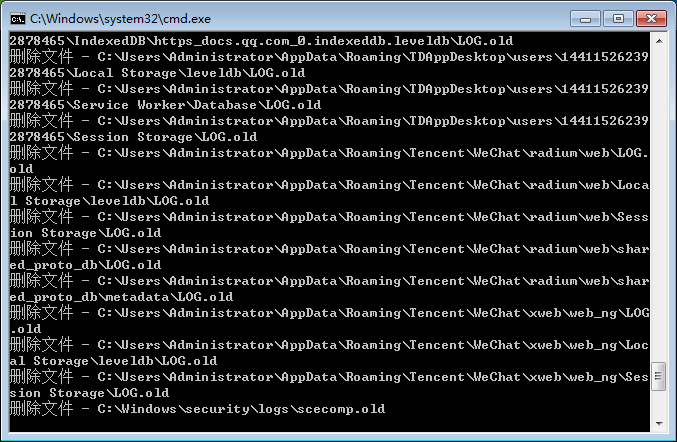电脑使用久了会留下各种垃圾文件和操作记录,上网记录等。过一段时间清理下可以保持电脑的健康运转。提高电脑速度。如果不想每次都自己手动清理,小编教大家设置一个程序,只需双击一下鼠标即可自动清理系统垃圾文件。
1、我们先电脑桌面新建一个文本文档。
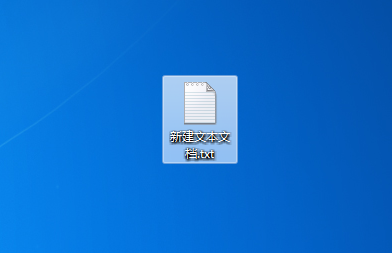
2、复制以下代码粘贴到新建的文本文档中。
@echo off echo 正在扫除系统,请稍等...... del /f /s /q %systemdrive%\*.tmp del /f /s /q %systemdrive%\*._mp del /f /s /q %systemdrive%\*.log del /f /s /q %systemdrive%\*.gid del /f /s /q %systemdrive%\*.chk del /f /s /q %systemdrive%\*.old del /f /s /q %systemdrive%\recycled\*.* del /f /s /q %windir%\*.bak del /f /s /q %windir%\prefetch\*.* rd /s /q %windir%\temp & md %windir%\temp del /f /q %userprofile%\cookies\*.* del /f /q %userprofile%\recent\*.* del /f /s /q "%userprofile%\Local Settings\Temporary Internet Files\*.*" del /f /s /q "%userprofile%\Local Settings\Temp\*.*" del /f /s /q "%userprofile%\recent\*.*" echo系统大扫除已经完成! echo. & pause
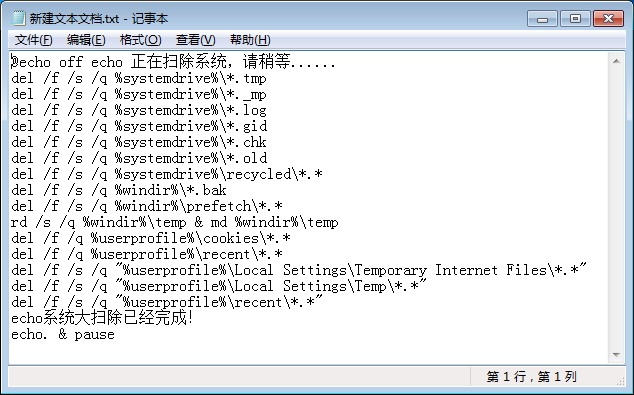
3、保存后,修改文本文档的后缀为bat即可,也可以把文件名更改为“垃圾清理”,便于识别。
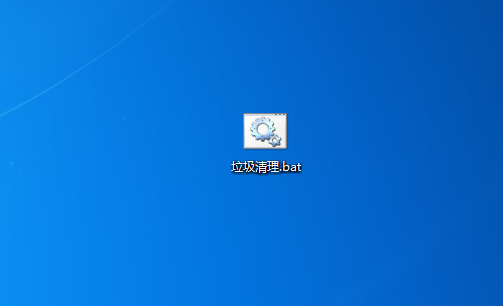
4、然后双击这个bat文件,即可开始系统垃圾清理。